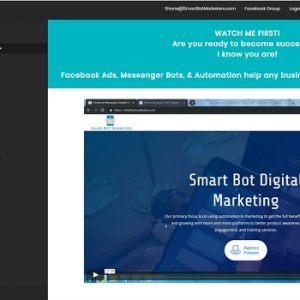James Smith – Content Mastery
$99.00 Original price was: $99.00.$24.00Current price is: $24.00.
First of all, here’s WHO this course is for.
Most fitness business owners want to make better content. These same individuals likely have a rough idea of WHAT they should be doing. But no idea on HOW to literally do it.
If that’s you, then you’re in the right place. You’re also in the right place if…
- You want to be more confident on camera and deliver your unique message with clarity.
- You want to start publishing compelling, professional content that maximises your odds to go viral.
- You want to build an audience and develop a personal brand that gets heard online.
- You want to leverage your time better as a business owner with content that delivers burning hot leads in your sleep.
Let’s breakdown what you’ll learn with this course.
51 videos cover everything you need to release captivating, engaging and high-quality content starting today. We’ll go over every tip, trick and insider insight I use to make videos for my own channels including…
Editing Mastery
Simple in concept, easy to overcomplicate. That’s short-form content editing in a nutshell. Inside, you’ll learn the core editing principles I swear by for increasing retention and engagement with practical modules on how to apply these tactics starting today.
Lighting Mastery
You don’t need years of experience behind a camera to nail your lighting. You just need a handful of tips up your sleeve to ensure every time you hit record, you’re delivering the highest quality content possible (no matter where or when you film)
Confidence Mastery
Like most things in life, you’ll get more confident on camera the more you get your reps in. But that doesn’t mean there aren’t certain frameworks to help you overcome your fear of speaking on camera. Inside, you’ll learn how to feel at ease speaking to a lens, and speak as confidently to a camera as you would your friends.
Delivery Mastery
Throughout the course we’ll go over how to deliver your videos to amplify your message and ultimately create content that gets HEARD online.
Modules
1. TYPES OF CONTENT
2. TYPES OF FILMING
3. TYPES OF AUDIO
4. CAMERAS & FUNCTIONS
5. IPHONE VS CAMERA
6. STOCK AUDIO VS PRO AUDIO
7. DIFFERENT FOCAL LENGTHS
8. NATURAL LIGHTING
9. PROFESSIONAL LIGHTING
10. ANGLES OF LIGHTING
11. BACKGROUND MUSIC
12. SCRIPTING
13. BEING A CONFIDENT SPEAKER
14. BACKDROPS, AMBIENT LIGHTING, STUDIO VS ROOM, SOUND DAMPENING
15. HOOKS, VERBAL, VISUAL, QUESTIONS
16. SET UPS & PAY OFFS
17. PROPS, ANALOGIES, METAPHORS, SIMILIES & CHAT GPT
18. IPHONE EDITING USING CAPCUT
19. FILMING AT EYE LEVEL
20. CONTENT FREQUENCY
21. POSTING YOUR CONTENT – WHEN & HOW
22. COMMITMENT
23. Long-Form video editing
24. Adding Captions With Capcut Desktop
25. DaVinci Tutorial
26. Adding Captions With Capcut Mobile
27. Originality
28. Strategy Buckets
29. Camera Dimensions
30. Setting Up Mics When Filming
31. Embracing Mistakes When Filming
32. Pattern Interrupt
33. Jump Cuts
34. Editing Hacks
35. Script Voiceovers
36. Professional Camera vs DJI Osmo
37. Long Form Vs Short Form
38. Criticism Vs Feedback
39. Asking For Followers
40. Caption Placement
41. Carousel
42. Cleaning Up Audio
43. Content Quality
44. Downloading Content
45. Eye Line And Tripod Height
46. IPhone Focal Lengths
47. It’s About Them
48. Lining Up Audio
49. Pinned Posts
50. Recording With Music
51. Stories
Sales Page:_https://www.jamessmith.business/content-creation-course?mcp_token=eyJwaWQiOjQ5ODkxOTcyNjg3OTY0OCwic2lkIjo5MTcxODg0NTcsImF4IjoiYWMwZDUxN2RiZjQwYzQ1ODk0YWE3YWUwNGFlNWJlNWUiLCJ0cyI6MTcyOTg0MDQzMiwiZXhwIjoxNzMyMjU5NjMyfQ.id4AqfriEoCd3KOA65yIG3nZv46Ogpy0ZckuPid7ZQA