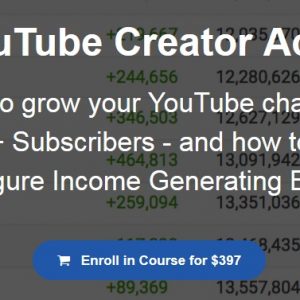How 1,000+ Bloggers in More Than 40 Different Niches are Ranking Higher in Google and 10x’ing Their Organic Traffic
Table of Contents
Introducing…Stupid Simple SEO 2.0
The most easy-to-follow (yet in-depth) SEO training program laser-focused on catapulting your amazing blog posts to the top of Google over and over again.
After Implementing the Stupid Simple SEO 2.0 System, You’ll Have…
- A Google Sheet jam-packed with hundreds of golden keyword ideas after implementing the keyword research technique that walks you through over-the-shoulder how to identify prime ranking opportunities
- A homepage layout and site structure designed to keep Google happy and users on your page
- A step-by-step process for researching, outlining, and optimizing all your blog posts so there’s no more guesswork involved on whether Google will rank your post or not that only takes a few minutes to put together
- A guest posting pitch template proven to get “yes” replies so you won’t feel awkward or like you’re wasting your time reaching out to people … just to get ignored
- The ability to reach out to and pitch your story to journalists from some of the biggest publications on the internet who are eager and willing to talk about—and link back to—your blog
- The “plug and play” affiliate marketing content framework I use to rank affiliate-type keyword posts that generate thousands of dollars passively from Amazon (month after month)
But more than that, Stupid Simple SEO 2.0 will finally give you the confidence that you can master this SEO thing and have it finally click.
Let’s take a look under the hood at all the simple yet comprehensive, actionable, and over-the-shoulder video trainings you’ll get instant access to.
Module 1: Making Your Blog Lightning-Fast & Google-Friendly
We’re going to start out with the three most important factors for immediately getting in Google’s good graces.
We’re covering things like making sure your blog is secure, mobile-friendly, and most of all, lightning-fast.
And if your blog is taking forever to load, I’ll show you some quick, actionable steps for speeding it up asap.
After this module you’ll have all your boxes checked on the three things Google wants to see before letting you pass “Go”.
Module 2: Crafting An Optimal Site Structure & Homepage Design
Do you know the most powerful page on your website?
If you guessed your homepage, you’d be right. The way you set up your homepage can drive some serious SEO “juice” to the rest of your blog, helping it rank … if you have it set up the right way.
You see, chances are your homepage is the one page on your blog that has the most links pointing to it … but if you aren’t spreading that link juice around to your most important (and profitable) posts, you’re leaving some serious rankings, traffic, and earnings on the table.
After this module you’ll know the best way to set up your homepage, menu items, and category pages.
Module 3: How To Do Keyword Research The Right Way
I’ll come right out and say it: everything you’ve been taught about doing keyword research is probably wrong.
If you’re sick of “brainstorming” random keyword ideas only to realize you still can’t figure out a “good” keyword vs. a “bad” keyword, you’ll love this module. After you’re done, you’ll have:
A master spreadsheet filled with golden keyword opportunities that will fill your editorial calendar for months
A process to confidently be able to figure out if a keyword is too “competitive”, or if you have a good chance of actually ranking for it
My #1 secret for going back and updating old blog posts to make sure you’re leaving no keyword opportunity uncovered
Module 4: The Secret To Creating Epic Content That Google Loves
Do you know the one thing that allows you to become an authority in your niche, attract backlinks with ease, and bypass even the biggest websites in the search results?
Writing epic content that Google loves.
You see, most bloggers make the rookie mistake of focusing on quantity over quality with their content, leading to them posting a bunch of thin, low-quality posts that Google hates.
After this module, you’ll know how to:
Research and outline your blog posts so you’re covering every possible angle
Easily find long-tail keywords with my super-simple hack that doesn’t require any paid tools
Set up your on-page SEO the right way with my easy-to-follow 9-step process (checklist included)
Finally use the Yoast plugin the right way (and when it’s totally fine to ignore it)
Do a content audit so you can get rid of any low-quality posts that’s causing Google to hate your blog
Module 5: Getting Started With Link Building
Backlinks are the most important factor when it comes to ranking in Google, and after this module you’ll know exactly why.
You’ll learn why reaching out and asking for links is a lot like asking to join someone’s Pinterest group board (#notsohard), and you’ll come away from this module knowing that it’s okay to put yourself out there so long as you’re providing value.
More than that, you’ll know the five things to look for that make up a “good” link, and the types of links you don’t want any part of. (Paid links, anyone?)
Module 6: How To Swipe Your Competitors’ Best Backlinks
When you’re just starting out building links for the first time, the best approach to take is to see what’s working well for other bloggers in your niche, and then swoop in get those same links for yourself.
Because if they can get them, then why can’t you?
In this module you’ll come away with a giant spreadsheet of link opportunities handed to you on a silver platter, and my go-to process for going through all the data and identifying the best prospects.
Module 7: How To Build Links & Relationships With Guest Posting
Guest posting is one of my bread-and-butter link building techniques—it not only allows you to get high-quality, relevant links to your blog, but it gives you the chance to build real, long-term relationships with other bloggers in your niche, which is huge.
In this module, we’re covering everything from finding the best guest posting opportunities, to sending the perfect guest post pitch so your prospect has no other choice but to say yes (templates includes, of course), and how to actually write your guest post so you can be sure you’ll land your link.
After this module you’ll have the confidence and process in place to reach out to other bloggers to get featured on their sites and exposed to their audiences.
Module 8: How To Create “Linkable Assets” That Get Links & Shares
Do you know the types of content other bloggers and journalists love to share? We’re talking linkable assets: epic guides, infographics, and custom surveys and statistics.
The thing is, if you want to get your content featured on the biggest sites in your niche, you have to know the right angle to take and how to pitch it.
After this module, you’ll know how to:
Brainstorm the perfect idea for your “linkable asset”
Actually get your linkable asset created (including the Fivver gig information for the guy I use to create my infographics)
Send the perfect pitch email to your prospects (templates included)
Sales Page: _http://archive.is/9TL4s
Related products
Marketing