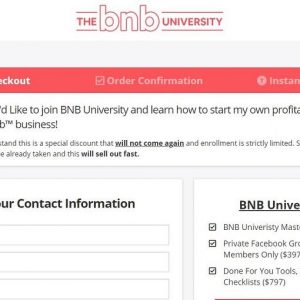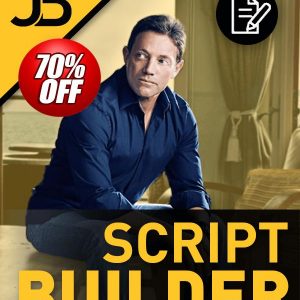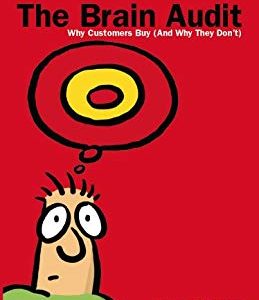Audible Genius Syntorial V2.0
$130.00 Original price was: $130.00.$25.00Current price is: $25.00.
SKU: 11323
Category: Others
New Features in V2
Brand New Look
Feast your eyes on the new modernized and fully resizable User Interface.
The Visualizer
Learn Modulation easier with the Visualizer, an intuitive visual animation showing how the Envelopes, LFO and Filter work in real-time.
Brand New Videos
Every Video Demonstration has been remade with better pacing and face-to-face guidance with Joe Hanley. Certain challenging topics like the Filter Envelope have been rethought with more detail and insight. And new info has been added to the On Your Own videos touching on more patch types and subtle sound design techniques.
Nuanced Scoring and Remapped Parameters
The new orange color introduces a layer of subtlety to the scoring system allowing for more realistic feedback. And several of the knobs and sliders’ fixed values have been remapped to avoid differences that are too subtle to hear. Together, these two new features will help you move through the course with more consistent progress and less frustrating roadblocks.
Shorter Group Challenges and Bonus Rounds
Group Challenges have been shortened from 6 patches to 3, to help you move forward through the course. Still want the other 3? Enter the optional Bonus Round. And if you still want more practice…
The Randomizer
Launch any Challenge in Randomizer mode and Syntorial will randomly generate infinite new patches for you to recreate. Need more practice? Need to go back and review an old challenge? The Randomizer has you covered.
Sales Page:_https://www.syntorial.com/whats-new-in-v2/
Related products
Sale!
Sale!
Sale!
Sale!
Sale!
Sale!
Sale!